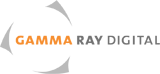Telecine is designed to work in real time, within the video (or HD) realm. That is, the film is played back at normal running speed, captured at video or HD resolutions in video or HD color space, color corrected in real time and written to disk or tape. The speed at which the film is transferred is fixed: it's always the native speed of the video format being written to.
Scanning is a non-realtime process and is unencumbered by the constraints of video and HD resolutions and color spaces. That is, the scanner captures each frame of film to its own file (or to frames of a movie file format such as QuickTime), typically in RGB color space. The result is a significantly higher quality image than you get with telecine, with greater flexibility in post production. The speed at which scanning happens is determined by the speed of the sensor and the resolution. In our case, we can scan 5k at 15 frames per second and 2k (2048x1556) at about 30 frames per second.
Area imagers such as the one in our ScanStation (and several other high end scanners) take an image of the entire frame at once. A line imager, such as you might have in a typical telecine, takes a series of narrow images and assembles them into a single frame as the film passes by. Line Imager-based scanners are not inherently problematic, especially if the scanner has an intermittent-motion transport. However, when you combine a line imager with a constant-motion film transport, there are often problems.
First, whenever there's a splice in the film, you'll often see the image stretched, typically at the top or bottom of the frame. This can be cleaned up manually in a film restoration system, but that's time consuming and very costly. Second, any dust on the line imager can result in streaks in the final scan, in the form of vertical lines.
Our ScanStation scanner eliminates these problems by taking a high speed, high dynamic range image of the frame as it passes through the gate. The ScanStation has a constant motion transport, which means we can scan at very high speeds, without losing quality or introducing digital artifacts common in telecine-based line imager scanners.
Yes! Our scanner is equipped with optical and magnetic audio readers for both 16mm and Super 8 film, and optical for 35mm.
We do not charge extra for audio capture for soundtracks on-film (this includes single and two-track magnetic audio as on Super 8), because it's captured at the same time the film is scanned, even if the scanner is running far above or below real-time speeds.
Absolutely! While it's not our primary market, we're happy to scan your 8mm, Super8 and even 16mm home movies. Our scanning services are much different than what you might be finding in your research on the web: most other services use modified projectors or older professional telecine hardware from the 1990's or earlier, to convert the film to HD or Standard Definition video. The quality is usually so-so, but more importantly, the hardware is not particularly gentle. As film ages it shrinks, and that shrinkage can be a major problem on a system that uses sprockets to transport the film through the machine. The sprocket wheels can actually puncture the film and cause permanent damage, making the film unplayable in many systems. Many services convert your film directly to DVD and not to a high quality file format (from which a DVD could be made). While you may think DVD looks great, it's very difficult to work with the files on it, since it was designed to do one thing: Play. If you want to edit, you want to transfer to a format like Quicktime, which you can open in editing software such as iMovie, Resolve or Final Cut Pro.
Our scanner doesn't transfer to videotape, it actually captures each frame to a frame of either a Quicktime movie or to an image file. This can be done at resolutions higher than you would normally use for viewing (DVD or Blu-ray). If you're looking to make digital preservation copies of your home movies, you want to do it at 5k resolution, to a file format that won't compromise the image. We can do that for you.
A Flat Scan is one that doesn't apply any color correction to the image on capture. The resulting picture is somewhat washed out looking, because it requires a second pass in a color correction system. The advantage of doing a flat scan is that you don't bake color correction decisions (which you may want to change later) into the digital files. This gives you significantly more flexibility in post production, or if you want to do scene by scene color correction of your film.
Not in the traditional sense. Pin registration usually involves one or more mechanical pins to hold the film in the same position from frame to frame. These may exist in cameras as well as scanners. In cameras, they serve to steady the film in the gate. Similarly, in a scanner, the pins keep the images in the same location to avoid bobbing and weaving. With newly shot film, mechanical pin registration is excellent at creating a stable image, both in camera and in the scanner. As film ages, however, it shrinks. Mechanical pins can cause damage to the film when scanning in this case. The film doesn't even have to be that old to show signs of shrinkage. We've transferred films that are less than 20 years old, that show clear signs of this.
Instead of a mechanical pin, our scanner uses a patented "optical pin registration" -- instead of a metal pin holding the film in place, each frame is digitally aligned in the sequence using the edges of the sprocket holes as reference points. If you've ever done motion stabilization in a compositing tool such as Adobe After Effects, you know that you only need a couple of points in the image to use as references for stabilization. The ScanStation is actually capturing the edges of the film and the sprocket holes in addition to the image in the frame. These sprocket holes are used as alignment references. All of this is done while scanning, so there's no need for post processing of the image, and the results are arguably better than pin registration with a traditional mechanical pin.
Yes, in many cases we can. It will depend somewhat on the type of damage, but our scanner is designed to work with shrunken and damaged film. One of the most common types of film damage is tearing of the sprocket holes, usually caused by passing the film through an unforgiving projection system. We can scan this kind of film and still apply motion stabilization in almost all cases.
Because our scanner has no sprocket wheels to transport the film, it's particularly good with shrunken and even warped film. With its extremely high quality lens and large depth of field, warped film can be scanned and remain sharp, even without a pressure plate.
Yes. Our scanner can handle film with shrinkage up to 5.5% - far beyond telecines, and well beyond most other scanners. The ScanStation was designed with the archival film world in mind, and was built to handle this kind of film. With its sprocket-free transport, shrunken film passes through the machine without issues, something that can't be done in sprocketed systems.
Yes. Contact us for details and file format specifications.
There are many answers to this question, but they usually all boil down to, "It depends." We recommend scanning small gauge film at 2k or higher (up to 5k), in part because it's plenty of resolution to get everything out of the image that you possibly could, and in part because its aspect ratio is the same as the film. Scanning direct to HD (which is *always* 16:9), means you'll always have to either crop the image top and bottom to fit the frame, or add pillarboxes to the sides, to retain the original aspect ratio. We recommend scanning at high resolution formats (2k, 3k, 4k, UHD, 5k), which captures the entire frame and allows you to crop and scale as you please later on.