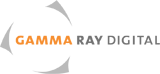THIS ARTICLE is from 2013, and things have changed. We recommend reading our blog post on the topic, published in December 2020: ProRes or: How We Learned to Stop Worrying and Love Compression
With a wide range of formats to scan your film to, deciding which is right for you can be tricky. Below is a breakdown of the most common formats, all of which we can provide as part of the base pricing with our 5k Scanner. That is, the scanner will create any of these formats without forcing us to render in a separate pass. That saves you money and lets us offer faster turnaround times!
DPX Image Sequences
This is the standard format for film scanning, and has been for many years. DPX is a still image format in which each frame of film is transferred to its own sequentially numbered image file. It's frame-rate independent, it's largely resolution-independent, and it's widely supported on high-end color correction, compositing, VFX, and compositing software. Because it's not tied to a proprietary video container format like Quicktime or AVI, it's more appropriate for archival use. DPX supports Linear or Logarithmic color space, as well as extensive metadata.
You can read more about DPX on Wikipedia
TIFF Image Sequences
Much like DPX, TIFF sequences consist of a series of sequentially numbered images, each containing a single scanned frame of film. This format is more popular in the animation world, where it has been supported for many years. TIFF sequences only support Linear color space, so they're more appropriate for film prints or reversal stock, than for negatives, where you would gain from Log encoding. We don't really recommend TIFF as a scanning format, because it's either 8 bit or 16bit, with no in-between. It's a great uncompressed image format for stills, but impractical, hard to work with, and not widely supported in the motion picture world.
Quicktime
Unlike the image sequence formats above, Quicktime is a "container" format. It encapsulates motion picture information in the form of a data stream, wrapped inside of a file format that the Quicktime engine can read and display. Quicktime is installed on all Macs, and is available as a free download for Windows. There is limited support for it on Linux. It is a proprietary format, which means it's somewhat at the mercy of Apple's whims. That said, it has been around since the early 1990s and is the foundation for a substantial segment of the desktop post production world. Support for Quicktime is unlikely to disappear any time soon.
As a container format, Quicktime can hold all kinds of data, including text, audio, video, and still images. With video, even if there is no compression, there is always a "codec" (COmpressor/DECompressor) wrapped around the video data. In some cases, the codec has high levels of compression, such as H.264, which is used primarily for final delivery. In other cases, the video is "uncompressed" (which means different things in different contexts, but we won't get into that here).
One of the most popular codecs of the past 10 years is ProRes. This is an extremely high quality compressed codec that comes in a variety of flavors. We'll concentrate on the two highest quality formats: ProRes 422 (HQ) and ProRes 4444 (HQ). Both formats are compressed to different degrees. Both are capable of holding both video and audio data, and both are widely supported on desktop computer platforms.
Apple published an excellent white paper on the ProRes codec, which you can download here.